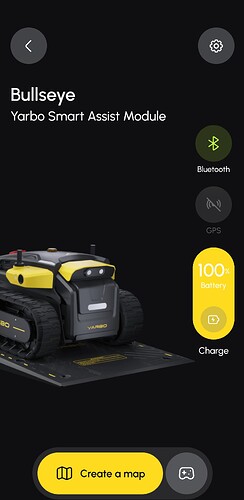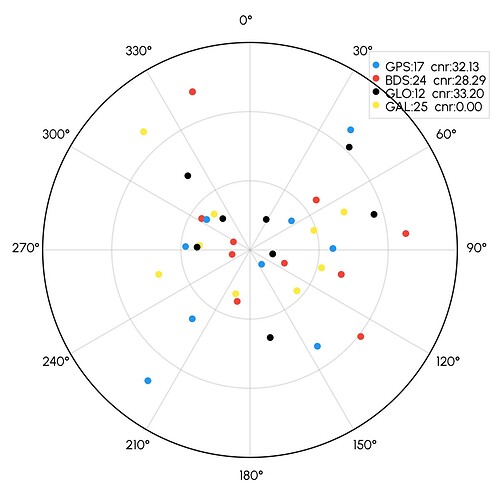I am waiting on my M1 pro attachment so I am slow to choose where to put my charging station and fully implement the Yarbo. That Said I currently have the charging station about 1 foot and a half away from the end of my room on the backside of the garage. When the Yarbo is turned on and sitting on that charging station it does NOT get a GPS signal. I have to drive it for about 20 seconds before it picks up a GPS signal so I tried driving it around, using the app, to look for a better signal. I am curious to see others and where there charging stations are at compared to the house location.
You need to be about 7FT away from any structures. They recommend 7FT of clearance all around the dock. But for sure, the front and sides are important as well as keeping it clear of obstructions that can cause GPS signal to be blocked or cause multipath errors.
I had mine too close to the house for awhile. I was having “map drift” fairly frequently. Map drift went away after I moved farther from the house.
@ken.w.gregory So new issue. I put my Yarbo on the charging pad. I leave in my garage most of the time since I dont have the lawn cutting M1 pro attachment yet. My Yarbo will get a GPS signal once on the charging pad but then goes out and does NOT come back. I figured the charging pad was in a bad area so I wanted to drive around manually and find a better charging pad location that has a better GPS signal but even while driving the Yarbo around the GPS indicator does NOT come back. I have a case being looked at but the Yarbo team is stumpped. I have tried unplugging and replugging in the DC. The Halo connection gets lost as well.
That’s interesting…
Probably the overloaded icon problem. (Using the icon to represent more than one state)
Not knowing what conditions must be true for the GPS icon to light is the hindrance.
I don’t know if it’ll help or not, but I’d try the following:
- Unplug the POE for the DC.
- Drive Yarbo to the most open sky you have in your yard.
- Disconnect Yarbo’s battery cable for 5 minutes.
- Reconnect Yarbo’s battery cable.
- Hit his power button.
- Wait for “Ready for work”.
- Check diagnostics for Sats and L2.
- Check GPS indicator.
- Power down Yarbo.
- Plug in the POE.
- Wait a minute or two.
- Power up Yarbo.
Check your status then.
My hope is to tickle the software in a different way to trick it out of its current problem.
It may not work, but if you have the time, it might be worth a try.
@bryan.wheeler Any thoughts?
@Pete_Michigan_Dealer the issue is that your DC CNR values are extremely low. 37 is the minimum and ideally you need 40. Do you have something obstructing the RTK antennas view of the sky? It needs 120 degrees outward like an ice cream cone.
Are you talking about the RTK antennas on the DC?
Yes he is. the CNR numbers on the satellite chart refer to the DC as I have understood.
That setup might be a problem.
In case I am asked or you wonder those trees in the picture are at least 30 feet from the antenna placement.
I’m going to assume the TV antennas are no longer in use.
if that’s true, I’d climb that tower. Take down the antenna and rotator and put the DC at the pinnacle. Add a ground rod and wire if there isn’t one and you’d be set.
I’m betting the metal above is obstructing your signal. Go higher. You need clear open sky.
So UPDATE, I have a trouble ticket in with support and they monitored the Yarbo yesterday while it was powered on, connected to the internet and charging on the charging pad. They could see where the rover gets a GPS signal and then loses it. They stated “That’s Weird” and have escalated the issue to R&D. I am awaiting next steps.
Regardless, your DC values aren’t good. Have you shared that photo with them?
I have, I was pondering cutting off the top of the Antenna mast but trying to figure out how to do it without hitting the house or me falling off the house trying to do it lol ![]()
This may not be advised, but here is my station. Plastic on top and a curtain in front blocks rain/sun but not GPS signals. Yard saver in front to make the turf stronger, still growing in. And two metal raised beds on either side. It does take longer to get GPS but that’s fine with me and it’s never failed to dock, though I can see that I’m pushing the limits (until Yarbo gives us more docking control) because the final turn gets close to the sides.
Wanted to provide an update that a replacement DC and antennas are on their way to me.