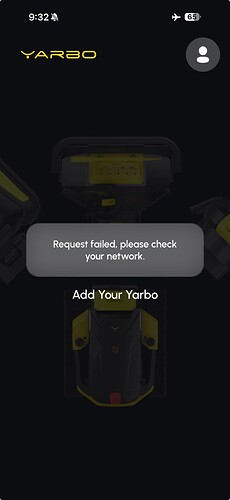The Yarbo App will not work in offline mode. It apparently needs internet access to connect to my account and display my rovers. Once opened and logged in, you can disconnect the internet and connect VIA bluetooth and I assume locally over LAN. If the app is newly downloaded, I understand that it wouldn’t work. It makes sense that it would need to connect first and download my account information, rovers, etc. It should cache this information and only update the cache upon opening, but do that silently in the background. Often I see the spinning wheel and network failure and a list of no Yarbo’s with the + sign. This is annoying and also makes the unit completely unusable in an offline and off grid scenario. Please fix the app to cache and not rely on connecting to Yarbo’s servers. Keep everything local to the LAN FIRST. This includes SmartVision. The app should stream that direct from my LAN to the rover unless I am not home or connected to my home LAN.
This is extremely annoying!
Yes even planning route, at least us having the ability to save the planned route, so when we power up, and pick route it’ll go and not have to hope that the server is working. There are times when the route planning spins circle and nothing happens. Rare , but does happen. I mean, it is the same property , nothing’s changed. We can save it every 45 degree, and pick and go, or automatically go to next angle on list. Offline mode.
I don’t believe it’s using the server for any route planning. I believe all of that is happening on the core. If it is, then I agree that should be local too.
Thank you for sharing your feedback — we really appreciate the thought you put into it. While we may not be able to prioritize this type of offline/LAN-first optimization in the short term, we do understand how it could greatly improve the overall user experience. I’ll make sure to revisit this suggestion if we see more users expressing interest in this feature.