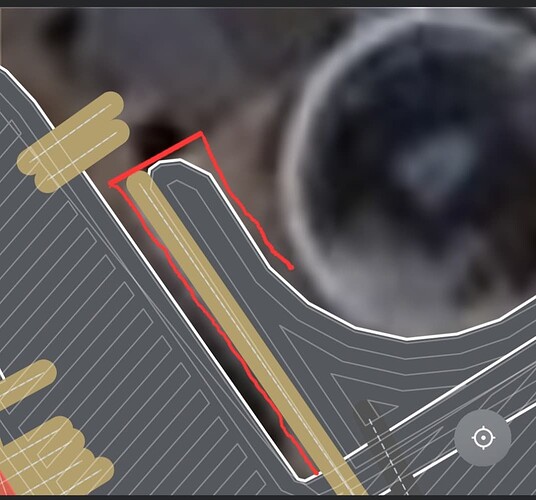Same map, same configuration I’ve been using for weeks, and today Yarbo decides to take out flowers my wife planted recently. She’s pissed, I’m pissed, fix the basic functionality of this software. The bugs on this thing are becoming obnoxious, and not anywhere acceptable for the price of this hardware.
Any chance it starts losing GPS – even a little – in that location?
I’ve had the rover go nuts when it loses GPS but seemingly not enough to trigger the threshold to have it stop and wait for a better signal. Some posts on FB are similar.
RTK Status 5 or float mode (no GPS and relying on IMU) would absolutely explain this. You go from cm level accuracy to dm level accuracy and as it goes forward in time and distance it gets less accurate.
We’re truly sorry to hear about the issue, and we understand how frustrating it must be. As Bryan and Ken mentioned, this could possibly be due to GPS signal loss. To help prevent this from happening again, we recommend opening a support ticket so our tech team can assist in confirming the root cause and explore potential measures to avoid such incidents in the future.
We sincerely apologize for the damage to the flowers.
@Yarbo-Forum Unfortunately it’s worse than that. It is likely due to GPS signal loss, yes, but on occasion the rover simply continues far too long after the GPS loss before stopping to wait for a better GPS signal, and things get bad. There is something wrong in the threshold used.
Continuing too far with a weak GPS signal caused my rover to mow outside my boundary and head even further out until I stopped it, and a minute or two later it was driving onto my road. In the past I’ve had the rover get into a bad GPS spot under a tree but continue backing out along a Deadend, turn, and drive backwards up onto a low wall.
We all agree that there should be some kind of “grace period” ability where the rover can intelligently continue on after losing GPS, assuming the signal will return, and assuming the rover will stop when the error is beyond some threshold. That grace period ends with the rover stopping and waiting for GPS, OR – as some of us are seeing – the rover continues on and causes mayhem, when it should really have stopped.
Ref: See my June 9 post in Yarbo Users and Community on Facebook.
I know GPS signal is a major issue a lot of users are experiencing (including myself), but I regret to inform that this is not a GPS related issue.
Yarbo’s handling of navigating the outer perimeter of an area is to blame for this one. Yarbo does not adhere to the turn settings for the area when mowing the permitter. When configured with “smart turn” Yarbo will still make sweeping fast in-place (zero-turn) maneuvers, often hitting things outside the perimeter, or completely missing grass inside the area.
In this scenario, an “inside” corner was reached, and Yarbo swung its ass around, navigated into the area, just to come back. A completely bonkers maneuver that not only violated my perimeter, but was incredibly harsh on the lawn. You can see the tracks in the image, where it was moving from right side of the image to left, swung around to face into the area, then drove forward.
It does this in many places. After fighting with mapping, trying to get Yarbo to make smooth movements on the perimeter, I gave up, and just accepted the lawn will get damaged until Yarbo’s develpers engineer a proper movement profile. This particular spot was never an issue before, but this day it was.
This machine is great for the inner-area, especially if that area is large. It is REALLY bad at boundaries, edges, obstacles, or anything remotely complicated.
Thanks for bringing this to our attention. We are aware that the threshold used for the “grace period” may be too long, especially when the machine is near the border or no-go zones, which can cause issues. We are working on lowering the threshold to improve the response. We truly appreciate your input and are committed to making improvements!
@Yarbo-Forum - Thank you for having a look at that for me and other users who are seeing oddities in that “threshold” of the grace period after losing GPS – I know from Ken K’s post on FB that more improvements should be coming.
User @jeremyj114 indicates that his issue is different and in the behavior of the rover when it is operating along the Area boundary, that swings of the rear of the rover exceed the boundary and can cause damage. Would you kindly review that use case as well?
@jeremyj114 - Any possibility of a short video with an example? I think I know what you’re talking about. Yep, it’ll swing on ya and exceed the boundaries in some situations. It’ll back up on a zigzag, it’ll traverse No-go Zones when navigating across an Area (a bug to be fixed) and sometimes navigate as if a No-go Zone doesn’t exist when sandwiched between Deadends (I worked around it). “Map, TEST, tweak, TEST, observe, dial it in” is what I always tell people.
The way I deal with the rover having issues with tight border corners and similar is to map Areas “counterclockwise” (left/dominant antenna to the Work Area) with smoother turns where the rover’s butt may swing. I clean those spots up with straight Deadends. I really don’t have any problems. It’s a large rover, and mapping can be difficult, but if “you” are smooth when mapping and keep in mind how the rover is likely to misbehave, it works better, at least for me.
Another way to keep the rover out of the begonias is Boundary Set Back. If the default 4" is not sufficient, it can be increased. You can also use a long No-go Zone inside a border to push the rover away.
This mapping example here has a pocket (red) next to a pool, and the pocket has some plants on the right side, a fence on the left. Note the sweeping turn in the end of the pocket. I used a Deadend to clean up at the fence, and I may add another Deadend to clean up near the plants. My GF weed whacks whatever’s left.
This may be basic and “I know!”, and that’s fine, but maybe others can benefit.
I’m not frustrated at all by how the rover behaves, as I have observed how it works and use it within its limitations, figuring out hacks to make it work better for me (which I share on the Yarbo Users and Community FB Group with really long TL;DR posts).
The issue I’ve seen with the “threshold” and “grace period,” though, is kinda bad and not one I can work around, so I’m glad Yarbo has taken note there.
Have you tried putting no-go zones around the area? I did that on some places around edges where it was very critical it don’t go further (e.g., creek) and found that seems to help things a bit respect those critical areas. I think someone else suggested it on another thread that caused me to try it.
FWIW I don’t think a real solution is threshold and grace tweaking, that’ll probably create other issues for larger lawns. The problem is that fundamentally GPS is only so reliable in the real world. No critical automation engineering solution can rely on only one modality for operation and expect perfect results because no single modality is 100% reliable. I think the real solution is to better incorporate vision and VSLAM (or a new mower module enhancement with LIDAR, or leveraging the ultrasonic sensor better, or…). Even Tesla, who takes a very hardline stance against things like LIDAR, is leveraging GPS + Computer Vision. RTK is an amazing technology but is likely to be accurate only 95-99% of the time.
I think the core things needed to resolve this are in the platform, they just still have some work to get it all going together in a more seamless fashion.
Im new to Yarbo - and not sure Im staying yet since my unit wont even pair and support has been a nightmare for days.
But - I have Mammotion Luba 1 and this has never happened to me in the 2 years of owning it. It goes up to the map edges perfectly - yes, GPS is only so accurate, but RTK GPS is accurate to 15 or so cm - not feet like standard GPS’s. So there should be any issues in the tech - it sounds more like software?
My Luba has some pretty complex mapping to follow and it has always worked, the one thing I liked - there are other reason I jumped to Yarbo, at least tried to jump - depending how the weekend goes and if Yarbo can finally do something for me and my brand new unit…
Yes, RTK is accurate down to centimeter, but only if it can resolve some fairly complicated math by seeing the same 4-5 satellites between a base and rover. Realistically around a house there will be reflections and loss in many situations, hence the 95-99%.
I have an open field and it works without any intervention or issues. I also have a fairly wooded section up around the house and it is considerably less reliable depending on satellite orientation. That’s where some additional leveraging of tech would solve the 1-5% issues.
I appreciate the hack you share about behavior as I am. Short on time to make observations of such and will put them to use when I get my new core and have to map again. Mine has had rear swing problems also when it was working. It backed into the edge of a no go zone that I traced the perimeter of. The 350lb fire pit hit the emergency stop but since it had detected a collision as well it would only allow me to control backwards (into the fire pit, lol). Had to roll the pit out of the way so it could clear the error. Maybe allow for more than the back movement after a rear collision that occurs so close to an emergency stop.
Glad this forum integrated to the app because plenty of early adopters are assets to the company and other users.
I put in a feature request to allow the user to manually control the unit in any direction after a collision. I was told that only allowing the unit to backup after a collision was a “safety” feature which makes absolutely no sense whatsoever. I have run into this issue multiple times. I end up having to physical drag the unit away from the obstacle to regain control. This issue needs to be addressed.
Mine hit the emergency stop backing into a fire pit that I no go zoned with a manual trace. Then I had to move the 350lb fire pit or damage drag it like you did. Get this software fixed ASAP, this is getting ridiculous - #12 by Ryan
Definitely see position deltas complied as it wanders locally on the map when GPS reports weak.
Yes, to be expected with the current DR algorithm. Hopefully this is improved with vision and more sensor fusion in the future.