If the unit is stolen and driven several miles away, how can “Find my Yarbo” locate the unit?
All I see is a Wifi connection which for 6 acres is a stretch for coverage.
I own 4 robotic lawn mowers and am looking at the Yarbo.
There is an active cellular connection in the unit. It’s active as a backup if wifi (halow) fails to communicate. I haven’t tried it, it’s too heavy to load in the car by myself. ![]()
Cellular is included for 2 years with the core. 2GB/Month for free. It will use the best of the 3 US carriers automatically. You can also swap out their SIM card and use your own if you want. I haven’t validated this, but I’ve seen it stated that leaving the geofence it will automatically enable cellular. It will sound an alert through the speakers, text, email, and push notify you. It can be tracked anywhere there is cellular signal.
could you take a screenshot of what a good cellular connection looks like in the diagnosis tools? I do not think i have a single location with coverage. If cellular is activated automatically out of perimeter, turning mine off might prevent issue falling back to a bum service.
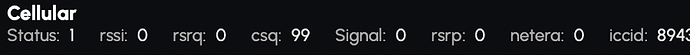
I don’t know why they haven’t fully enabled all the stats there, but this is working.
Not enabled, or not used because you have another reliable path for data?
Just not “fixed” it yet. Low on the priority list. I’ve not seen those stats working even when fully on cellular. Been a while since I looked though, but last time I did it was the same.
Thank you. glad its not just me. Still waiting on the new firmware…
Yes, as others have mentioned, the Yarbo core comes with a preinstalled SIM card, and cellular connectivity will be used when necessary, such as for the “Find my Yarbo” feature. This allows the unit to be tracked even when it’s out of WiFi range.
@Yarbo-Forum - It looks like it turns Cell on automatically when the HaLow signal is lost. My Cell is off, yet when the HaLow signal drops, I get the Cell indication in the Network icon, and the rover continues on.
Does that mean Cell will be enabled automatically if the rover is removed from the property as well? Or do you need a Geofence? Or must you have Cell turned on for theft recovery?
Removed from “property” meaning halow range, correct @Ken
I would assume most would lose wifi before halow
I think removed from “property” means exited the geofence. That’s my take
“Removed from the property” could be “leaves the Geofence” OR “loses contact with HaLow.”
I don’t use WiFi in the rover – it’s off. Cell is off, too, and I’m wondering when it gets turned back on, because it seem so if the HaLow signal gets weak while the rover’s mowing. So if someone wander off with the rover, and HaLow drops, will the rover’s Cell service turn on, or do I need to leave it on?
Turning on cell under either of those 'removed from property" conditions seems smart. I had manually turned cell off with my original core as i have bad signal and didn’t want it to attempt to use it. I wonder if losing GPS can trigger an out of bounds like condition which then turns on the cell.
I am still trying to figure out if my Halow antenea on the rover is connected properly per Steve’s suggestion. Seeing it drop all the way to -67dBm on the far side of the house from the data center. Seems to hang in the -35 dBm range with clear line of sight to DC. It gets a worse -47dBm right under the DC. I assume im in the null donut of the dipole under the DC.
I wasn’t sure if @steve was indicating that I should be seeing -30s even on the far side of the house and only see a drop with significant distance.
-67 isn’t horrid.
As long as it’s better than -80 in your worst places, you should be good.
Beyond that it’ll kick over.
Hi Ken,
Thank you for your question. I’ve confirmed with our product team that 4G will not automatically turn on if it has been disabled. If you’re experiencing this issue when the HaLow signal is lost, we may need to investigate it further.
Additionally, to use the “Find My Yarbo” feature, 4G must be enabled. It won’t automatically activate when the rover leaves your property. For added security, we recommend keeping the 4G feature turned on, especially for theft recovery.
I hope this helps clarify things!