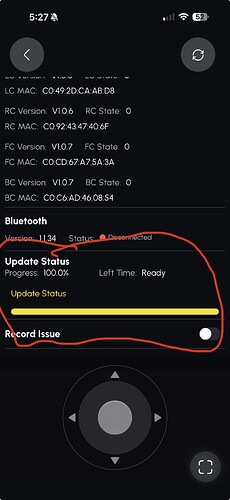Seems like the Yarbo had downloaded an update and it’s showing a complete progress bar in the Diag. I’ve rebooted a couple times but it’s just sitting on the dock and is getting no gps/halo/4g.
The signal to everything seems fine and shows satellite number that changes 22 or 28 but still has no gps.
I feel like the update has been downloaded but hasn’t started.
As was recently pointed out to me, that Update Status indicator will show nothing until you click on it, then show that 100%. So I’m not sure what it’s showing. It doesn’t necessarily mean anything has or will be updated.
Yarbo controls the update of the rover. If you scroll up, you should see 3.9.16 for Firmware. If it’s not at that, you may want to contact Support, as everyone should have that firmware by now.
You update the App from the Apple Store or Play Store, and you update the Data Center over Bluetooth, but that hasn’t been updated in a while.
I believe the status update bar will show update status IF you can catch it in the middle of an update. Otherwise it just always shows at 100%. I assume that means the last update completed successfully.
That’s what it should always show unless it’s actively updating.
Please post your Rover, Status, Data Center, and HaLow sections. You can omit the GPS coordinates. We will try and figure out what’s going on.
First thing to try though is to pull power to the data center and pull the battery cable to the rover for 5 mins. Power up DC, then the rover.