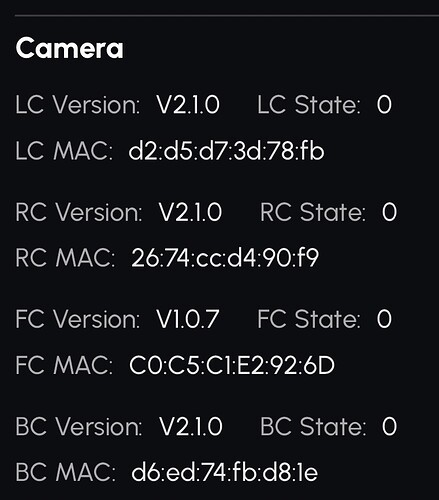Today I have been getting alerts that the right and left camera is disconnected. So far not at the same time. When I go into the smart vision mode the camera in question is in fact off line.the alert says to restart yarbo to correct the problem. I have done this twice so far and it has corrected the issue. When yarbo gets done mowing today I’m going to remove the mower module and check for loose connectors in the core. If anyone has had this issue please share it with me. Thanks…
I’d be interested in knowing what you find.
This has happened (is happening) to me a few times. Right now its happening in conjuction with the front lights not working, front camera going on and off, and the blades stuck in lowest position. Suddenly after a couple of days, it all goes away, then comes back in the middle of the next job. Also, system won’t do a ‘shut down’, only a reset. I have an open ticket and we are working on resolution. Will let you know what final outcome is.
This is a known issue. Open a ticket and support can look into it for you.
Is the issue hardware or software related?
Most likely software.
I thought it would be hardware but when I reset yarbo it fixes the problem.
Will do.
That doesn’t necessarily mean it has to be software. It most likely is software but hardware issues could also be temporarily “solved” by a system reset.
We’re sorry for the inconvenience this has caused. The root cause will require further investigation by our support team, and we appreciate your patience as we work to resolve this for you.
Just to close out the loop on my issue(s). Had video session scheduled with FSE next morning. When time came, all problems had resolved themselves. The FSE was great, and said would continue monitoring my logs and ticket.
Next morning (today) received an error that my power board had an issues. FSE responded to my update within minutes, had scanned the logs, and indicated that he was confirming if the problem was the core or the mower module, but would be ordering a replacement as soon as he was able to do so.
Again, great responsiveness from FSE. If it does end up being a new core, I really really wish there was a way to transfer my maps to the new unit. I’ve spent countless hours building and tweaking these maps, and this will be the 4th core that I’ve had take through re-mapping.
I pretty certain support can pull the maps from the old core and put them in the new core. I think they both need to be online to get that done though.
The FSE sounds like they are all over it but go ahead and ask them to back up your maps. They can restore them to the new core once it is online.
I did take a look inside the core. There’s a a lot going on in there but I didn’t see anything disconnected or loose. All of the circuit boards are potted, witch is good. But nothing out of the ordinary.
I have the same issue consistently with “right camera disconnected.” The camera status check comes back with all cameras working properly. Smart Vision shows right camera no picture. Tried restarting, full shutdown, unplugging battery. Anything I can try? Latest firmware and app software.
Look for loose cables inside the core. If all is good, open a ticket, they may be able to firmware update the cameras and fix the issue.
Super weird, I restarted and now the camera is working. I suspect it’ll stop working again shortly. I’ve been here before ![]()
Yeah that’s a somewhat common issue. Typically resolved by a firmware update.