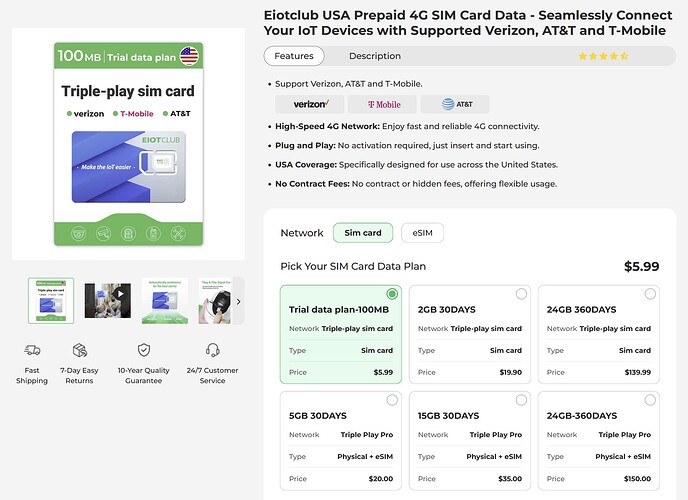Thank you for your question—happy to provide some clarification regarding the use of 4G and connectivity in Yarbo’s system.
The 4G connection is primarily used to facilitate RTK (Real-Time Kinematic) data transmission between the rover and the data center (DC), which serves as the RTK base station. Accurate RTK positioning relies on a continuous data link between these two components.
Yarbo supports three communication methods between the rover and the data center, prioritized as follows:
- HaLow – the default and preferred connection
- Standard Wi-Fi (2.4 GHz or 5 GHz)
- 4G cellular network
HaLow provides long-range, low-power connectivity and typically works within 100–500 meters, depending on terrain and interference. When the HaLow signal becomes weak (e.g., below -82 dBm, shown in the Diagnostics page), the system will automatically fall back to Wi-Fi or 4G, if available and properly configured.
If you haven’t seen any 4G data usage, that’s completely normal—it simply means HaLow has remained stable, and no fallback has been necessary.
Regarding mapping:
Mapping and navigation require the data center, as it provides both RTK correction data and serves as the coordinate origin for all map data. Without the data center, accurate positioning and mapping cannot be performed, even with a 4G connection.
Additionally, we do not recommend taking Yarbo to a different location (such as a friend’s house) for demonstration purposes unless you’re prepared to reset and remap everything.
 Reinstalling or relocating the data center will erase all existing maps and configuration data, as the coordinate origin would be reset. This action is irreversible and would require you to set up your entire yard map again from scratch.
Reinstalling or relocating the data center will erase all existing maps and configuration data, as the coordinate origin would be reset. This action is irreversible and would require you to set up your entire yard map again from scratch.
If you have any further questions or need help with setup or connectivity, feel free to reach out—we’re here to assist you.