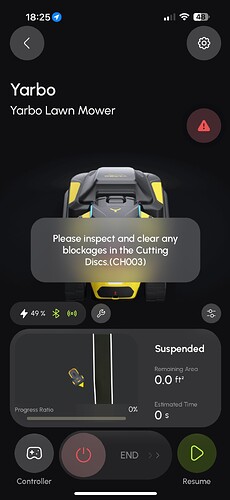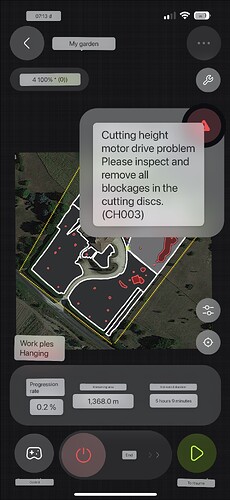Hello
I opened a ticket 6 days ago for this problem CH003 but they still haven’t found a solution for me, has anyone already had this error code, I cleaned everything but nothing jams the movement of the axes, so I’m a little disappointed because the Yarbos were released in France in April and they offer the pro module 2 months later, having a fairly hard lawn I think this module would have been more appropriate
I’m a little disappointed
Thierry
Was there some text to accompany CH003?
Is this the problem you are seeking help with?
If so, here are some things that get me going at least for a little while.
In no particular order:
- Restart Yarbo. (It’s Restart Yarbo System. Its in the Yarbo Settings-> Safety Settings → Restart Yarbo System)
- Shut down Yarbo. Disconnect the core’s cable to the mower. Start up Yarbo. It will detect no attachment. Shut down Yarbo. Reconnect the core cable to Mower. Restart Yarbo.
- Shut down Yarbo and disconnect Yarbo’s Battery. Pull the POE power cable to the Data Center. Wait 5 minutes. Apply power to the Data Center. Wait 5 minutes. Reconnect the Yarbo’s battery cable. Wait for “Ready for Work” and see if your issue is resolved.
All three of these have worked for me, but unfortunately they are all temperary fixes.
Also if you haven’t check out This thread
Good luck and let me know if any of these help in your situation.
Hello
I did all the tests but it didn’t solve the problem.
Thierry
Sorry to hear that. Mine was stuck again this morning. I had to do all three to get it going this morning. Once it’s going it seems to almost always get the work plan done.
Please post your ticket number here so @Yarbo-Forum can take a look into it for you on Monday.
Hello
My ticket number is #99202
Thanks in advance
Thierry
Sometimes its not the best at controlling the height…
My theory is it got scared by an obstacle and dropped its knives… ![]()
I just experienced a disc height issue where I would tell it to move, it would try a bit and eventually just display the previous height it was at. Eventually I got an over current error. This is all after recently cutting some long stringy grass. I took the discs off, and found just a few strings of grass wrapped around the shaft behind the disc mounting piece. Kinda tough to get in there, I used an icepick, but after removing that I’ve had no further problems. I’m surprised at how little debris there created the issue, there must be some pretty tight tolerance. If I had to guess, I’d say I unwound maybe 3 pieces of grass stalk each maybe 2 or 3 inches long. Maybe give that a close look cuz it really was pretty minimal. Good luck!
Indeed. Heard quite a few stories of hidden things wrapped around the spindle. The disc mounting plate does come off, never done it, but seen people who have. That makes it a little easier to get at.
It’s a piece of cake to take those off. And it does make it easier to get at those pesky things wrapped around the spindle. The birds are getting strips of Tyvek from somewhere and stringing them all over my yard. Yarbo isn’t crazy about that.
And neither am I.
I’m really sorry for the delayed response. I’ve contacted the technical expert handling your support ticket to check on this issue as soon as possible.
We truly appreciate your patience and understanding, and we’ll do our best to get this resolved for you quickly.
Hello
I disassembled the discs and disc protectors but didn’t find anything blocking, in addition I don’t even hear the engine forcing to move the height when I order him a height adjustment, it’s as if he had exceeded a stop and can’t come back
I’m seeing this more or less on the daily. The “fixes” listed above are still working for me. Sometimes I have to repeat the steps but give time they do seem to work.
I’ve also noticed that if there is “no play or wiggle” in the cutting motors its pretty much not going to work.
(Video showing the “play or wiggle”)
When it’s bound up, theres none of that.
Yes it’s a pain. Fortunately it rained today so I didn’t have to mess with it.
The axes of my module are blocked at the top, I don’t have the possibility to move them
Interesting. Mine are ALWAYS stuck in the lowest position.
I disassembled and cleaned everything well around the axis but there was nothing blocking, after a complete restart of Yarbo I still have the error message that appears, I still have no news from the assistance
I’m sorry to keep you waiting for a response. Your case has been further escalated to our R&D team for a deeper investigation, and we’ll get back to you as soon as we receive any updates.
We truly appreciate your patience and understanding!
Hello
Is it possible to disassemble the hood to see if there is something that would block the axle, would it cancel the warranty?
It’s been two weeks since I’ve been able to mow and it’s becoming a bit of a jungle😄